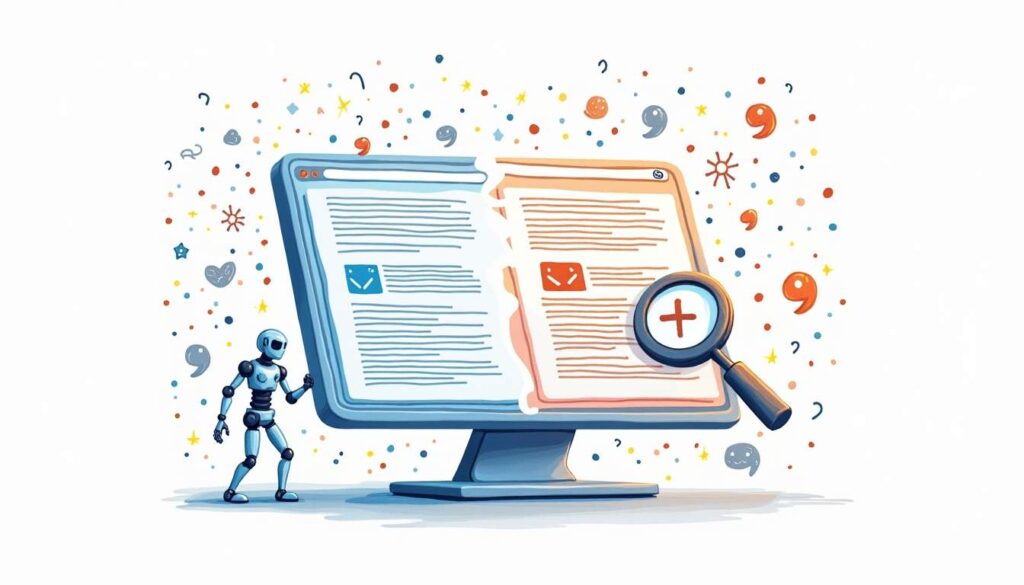Negative keywords are a powerful tool in Google Ads that can significantly enhance your ad performance. By effectively utilizing them, you can prevent wasted clicks, boost your click-through rate (CTR), enhance your return on ad spend (ROAS), and provide cleaner data for machine learning models to optimize faster. This article delves into the functionality of negative keywords in Google Ads, strategies for 2025 ad platforms, and actionable steps to develop, manage, and expand negative keyword initiatives.
Implementing negative keywords in Google Ads requires a strategic approach and continuous maintenance. Begin with broad exclusions for obviously irrelevant categories (e.g., “free”, “jobs”, or unrelated product lines), then refine using search term reports to identify recurring, low-value queries. Utilize match-type logic—phrase and exact matches can prevent over-blocking while broad match negatives stop entire topic clusters—and use shared negative keyword lists to apply consistent rules across multiple campaigns and accounts. Avoid being overly aggressive: removing too many queries can deprive automated learning systems of valuable signals, so pair exclusions with close monitoring of traffic and conversions after each major change.

For scalability and efficiency, leverage Google Ads APIs, scripts, or third-party tools to manage extensive negative sets and automate routine audits. Integrate negative keyword work into your regular reporting cadence by flagging new negative candidates from weekly search term exports and by annotating changes so you can link performance shifts to specific exclusions. Remember, negative keywords are just one tool among many—combine them with precise audience signals, location and scheduling controls, and creative testing to maximize returns from highly automated campaign types like Performance Max.
Another critical evolution is smarter matching logic across platforms: negative keywords are now evaluated with more contextual understanding rather than strict string matching. This means that negated terms can block queries that are semantically equivalent or contextually irrelevant, not just literal token matches. For practitioners, this improves precision but also requires more careful testing of negative lists—especially when campaigns target long-tail or conversational queries. Regularly reviewing the Search Terms report (or its platform-specific equivalent) after deploying large negative lists remains essential to catch any overreach introduced by semantic blocking.
Finally, Google Ads has improved platform-level tools for managing negatives. Bulk-editing workflows, shared negative lists, and API endpoints now support richer metadata (like labels, source, and rationale) so teams can audit why a term was excluded and who added it. There are also new alerts and change logs that flag high-impact removals (for example, when a negative keyword would suppress high-converting queries), helping prevent accidental loss of valuable traffic. With these capabilities, organizations can scale negative keyword governance while maintaining visibility and accountability across stakeholders.
Establish a regular cadence for reviewing and updating negative lists—weekly during launch, then monthly for mature campaigns. Combine automated rules (e.g., pause queries that exceed a click-to-conversion threshold) with manual audits to catch nuances automation misses. Keep metadata on why a term was added (source, date, performance signal) so future auditors understand the rationale and can safely reverse an exclusion if conditions change.
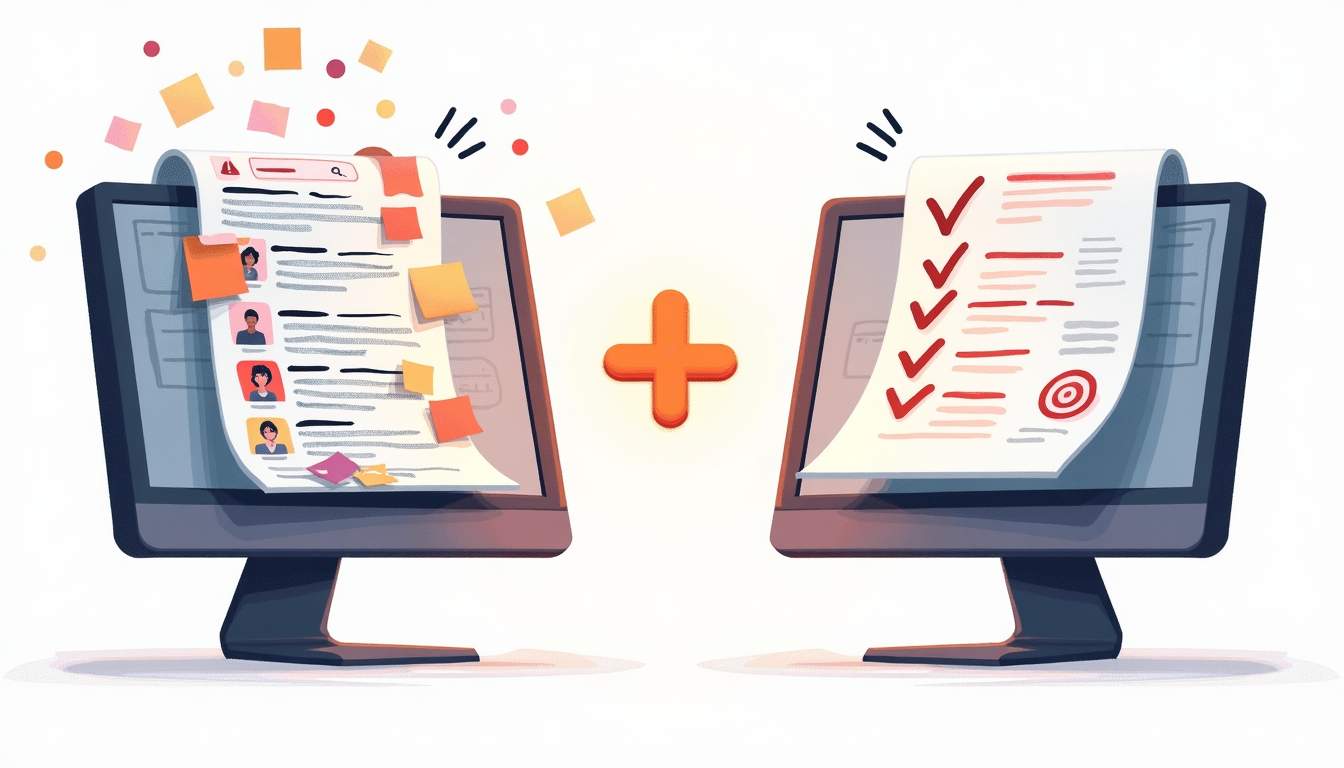
Also consider cross-platform consistency: translate and adapt negative lists for different languages and search partner nuances, and synchronize exclusions between paid search and shopping/product feed filters where applicable. Finally, treat negatives as part of experimentation: temporarily remove certain exclusions in controlled tests to verify they truly suppress high-cost, low-value traffic rather than unintentionally hiding incremental conversions.
Common negative keyword categories and examples
Negative keywords fall into a handful of practical categories. Below are common examples and reasoning for excluding them.
Informational intent
Queries such as “how to”, “what is”, “lesson”, and “tutorial” suggest research rather than purchase intent. Excluding these can improve ROI for campaigns focused on direct conversions. Educational content should be targeted with different campaign types and content marketing instead.
Free or cheap intent
Terms like “free”, “cheap”, “discount code”, and “coupon” attract bargain hunters. If the product is premium or the objective is lead quality rather than volume, these should be negative keywords.
Competitor and brand exclusions
Blocking competitor terms might be desirable in some strategies, but this is a nuanced decision. If brand protection or comparison traffic is irrelevant or drains budget without converting, adding competitor names as negatives can help. Conversely, competitive terms sometimes deliver highly qualified traffic; test before excluding at scale.
Irrelevant categories and locations
Exclude search terms that point to unrelated categories (e.g., “repair” when only selling new items) or geographic terms outside the service area. Geo negatives are particularly useful for local businesses that want to avoid inquiries from regions they don’t serve.
Another useful category to consider is lifecycle or user-stage terms, such as “jobs”, “careers”, “internship”, or “schema” when you’re promoting products rather than recruiting or technical documentation. Similarly, exclude terms indicating incompatible product formats or specifications (for example, “PDF”, “PSA”, or legacy model numbers) if you only sell the latest hardware. These finer distinctions help prevent wasted clicks from users whose needs fundamentally don’t match the offering.
Finally, make negative keyword management an ongoing process: regularly review search term reports, add new negatives for recurring irrelevant queries, and consider using different match types (exact, phrase, broad) to balance coverage and risk of over-filtering. Segment negatives by campaign or ad group when certain exclusions only apply to specific lines of business, and periodically test removing or relaxing negatives to capture any shifting intent or new, valuable traffic sources.
Consider match type interactions and account structure when implementing negatives. Broad match negatives can unintentionally block related queries, so prefer phrase or exact negatives for fine-grained control unless you’ve validated broad exclusions with historical query data. Organize negatives into shared lists by theme (e.g., job-seekers, informational queries, competitor names) and apply them at the account or campaign level depending on whether exclusions should be global or campaign-specific. Also map negatives against keyword match types to avoid blocking your own long-tail bids—use diagnostic tools or scripts to surface conflicts where an exact negative might suppress a high-performing phrase match keyword.
Automate what you can but keep a human-in-the-loop for edge cases. Set up automated rules or scripts to flag search terms that meet exclusion thresholds (high impressions, low CTR, no conversions) and queue them for review rather than auto-applying every time. Schedule periodic refreshes of negative lists to capture new irrelevant queries and retire obsolete exclusions, and establish clear ownership and an approval workflow so that changes are communicated to account managers and creative teams. This reduces surprise traffic drops and ensures negatives evolve with shifts in seasonality, product mix, and query language.
Regular review cadence and clear ownership are essential. Establish who can approve additions to shared lists and how frequently teams should review pending negatives — weekly for high-traffic accounts, monthly for lower-volume ones. Include KPIs for the process (e.g., percent of flagged queries reviewed within SLA, conversion rate lift after exclusions) so governance is measurable. Also document exception pathways: cases where a query looks low-performing but must remain enabled for strategic reasons (brand protection, emerging product tests) should have a documented rationale and expiration date.
Finally, pay attention to match types and query clustering when creating negatives. Exact-match negatives can prevent only precise queries, while phrase and broad match exclusions have wider impact; choose the right level to avoid overblocking. Use clustering or semantic tools to group near-duplicate low-value queries so one exclusion can cover many variants, and implement quick rollback procedures (versioned lists, automated restore scripts) to revert changes if you see unintended traffic loss or conversion declines after a bulk action.
Monitor search term insights and asset performance closely after applying large negative lists to verify the impact. Use the insights from the Insights page, Search terms report, and conversion lag metrics to detect unintended drops in impressions or conversions that may signal overly broad exclusions. Where possible, supplement negatives with positive signal refinements — for example, tightening audience signals, adding high-performing keywords into a complementary Search or Shopping campaign, or refining product feed attributes — so the automation has clearer signals to prioritize without relying on overly wide query coverage.
Consider operational practices that make negatives easier to manage at scale: maintain shared negative lists for themes that should apply across multiple Performance Max campaigns (for instance, warranty or repair-related queries), version-control your lists, and schedule periodic reviews aligned with seasonality or new product launches. Also coordinate negatives across Performance Max and other campaign types to prevent cannibalization — ensure that keywords and exclusions reflect your overall account structure so automation doesn’t fight against manually targeted campaigns or inadvertently suppress high-value opportunities during peak demand windows.
How AI, misspellings, and voice search change the game
Several trends in 2025 affect negative keyword strategy and require adaptation.
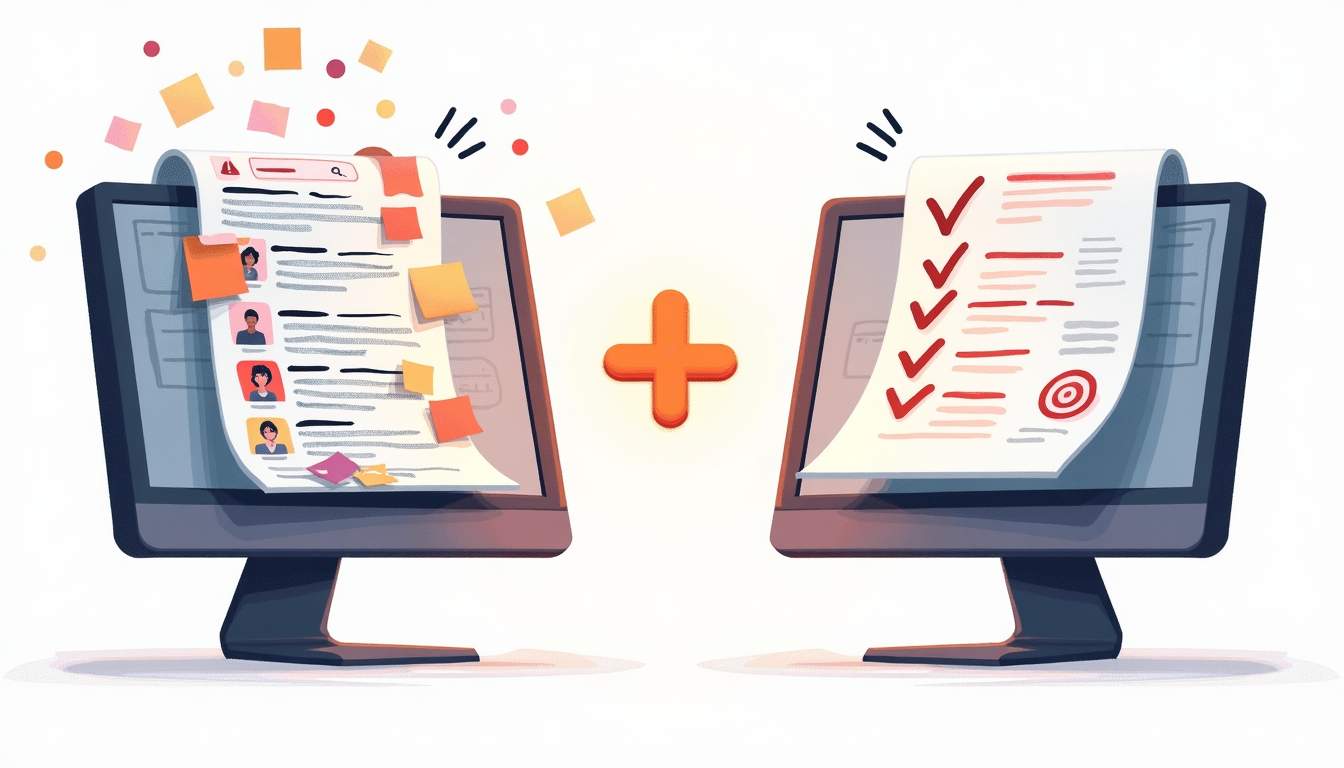
Automatic misspelling handling
Google Ads platforms now often block misspellings of negative keywords automatically, reducing the need to list every common typo. This streamlines list maintenance but requires vigilance for intentionally misspelled brand names or industry jargon.
AI-powered identification and real-time adjustments
AI and machine learning tools are increasingly able to surface negative keyword candidates automatically by analyzing query data, conversion patterns, and behavioral signals. This capability enables real-time or near-real-time adjustments that keep negative lists up to date as market language changes.
Even when AI suggests additions, human review remains important to avoid false positives—especially for queries that could be ambiguous or seasonally relevant.
Adapting to voice and conversational queries
Voice search produces longer, more conversational queries that differ from typed queries. Negative keyword lists need to consider phrases that indicate low intent in spoken form—questions such as “how do I” or “what’s the difference between” are common in voice queries and often better handled with content marketing than with direct-response ads.
Additionally, advertisers should account for natural-language variants and filler words that appear in voice queries (“umm,” “like,” “near me now”) and broaden phrase-match considerations to avoid accidental exclusions. Testing with actual voice-query data and incorporating conversational intent models helps distinguish between informational voice queries and high-conversion local or transactional voice searches.
Finally, globalization of voice assistants and regional dialects means localization of negative lists is crucial: literal translations may miss regional idioms or slang that signal low intent. Combining language-specific AI models with human reviewers familiar with local search behaviors reduces the risk of blocking relevant traffic and ensures negative keyword strategies scale across markets without eroding reach.
Measuring success and avoiding common pitfalls
Quantifying the impact of negative keywords is straightforward when the right metrics are tracked. Monitor CTR, conversion rate, cost per acquisition (CPA), and overall ROAS as primary indicators. Improvements in these metrics after applying negatives point to successful exclusions.
Common mistakes to watch for
Several traps can undermine a negative keyword program. The most frequent issues include:
- Overuse of broad negatives that accidentally block valuable queries.
- Failure to review search terms regularly, allowing new irrelevant trends to consume budget.
- Not considering platform-specific behaviors (e.g., automated misspelling blocking or differences in match type interpretation).
- Applying competitor negatives indiscriminately without testing their conversion potential first.
Recovery and rollback plans
Maintain backups and change logs so that any harmful additions can be reversed quickly. If conversions decline unexpectedly after a batch of negatives is added, a rollback to the previous state allows immediate recovery while the list is audited.
Actionable checklist to get started today
Implementing a high-impact negative keyword program in Google Ads can be done in a few focused steps. The checklist below helps teams move from audit to ongoing maintenance.
Starter checklist
1) Export search term reports for the last 30–90 days and flag irrelevant queries. 2) Build shared negative lists for informational intent, free/discount intent, and irrelevant categories. 3) Apply lists at account and campaign levels selectively; start small for Performance Max. 4) Use phrase and broad negatives first; reserve exact negatives for specific cases. 5) Set up automated alerts for queries with high clicks and zero conversions. 6) Schedule recurring search term reviews: weekly for high-spend, monthly otherwise. 7) Maintain a change log and backup of all negative lists.
Final thoughts: negative keywords as a strategic asset
Negative keywords in Google Ads are no longer a simple housekeeping task—when executed thoughtfully they become a strategic asset. Modern ad platforms provide new tools and scale, such as expanded negative limits in Performance Max and automated misspelling handling, that make it possible to guide automated campaigns toward higher quality outcomes.
Combining clear negative keyword governance with periodic human review, intelligent automation, and an understanding of evolving search patterns (including voice and AI-driven behaviors) will keep campaigns efficient and focused. The end result is reduced wasted spend, better data for machine learning, and stronger campaign performance.
Use the checklist, start with the low-hanging fruits, and iterate. Small exclusions often produce outsized improvements—especially when applied across large, automated campaign types. Negative keywords are a precision tool: wielded carefully, they sharpen strategy and protect budget.