Managing Google Ads campaigns can sometimes feel like juggling a dozen balls at once. With so many metrics to track and data points to analyze, having a clear, organized view of your account’s performance is essential. That’s where custom dashboards come in. They provide a centralized, easy-to-navigate snapshot of your campaigns, helping you spot opportunities and issues quickly.
In this article, we’ll explore how to create effective custom dashboards for Google Ads, why they matter, and tips to get the most out of them. Whether you’re a seasoned PPC pro or just starting out, mastering dashboards can elevate your campaign management game.
Why Use Custom Dashboards in Google Ads?
Google Ads dashboards are designed to give advertisers a consolidated view of their account performance. Instead of digging through multiple reports or toggling between different tabs, dashboards bring all the key data into one place. According to Google Ads Help, “Dashboards provide a single place for you to review consolidated performance statistics from across your account.”
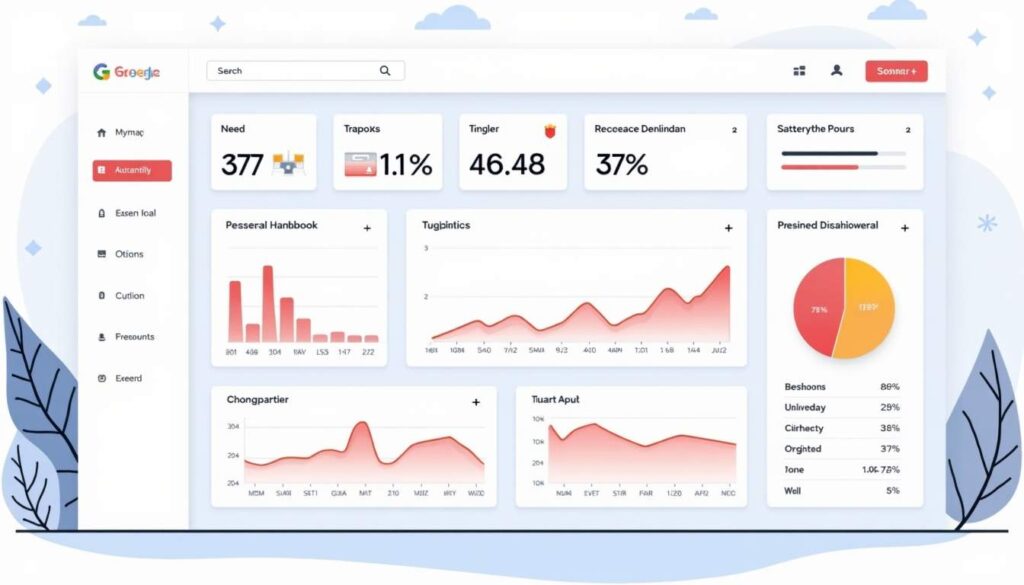
This consolidation is a game-changer for several reasons:
- Time-saving: Quickly access the metrics that matter most without hunting through complex reports.
- Better insights: Visualizing data in charts, scorecards, and tables helps you identify trends and anomalies faster.
- Customization: Tailor dashboards to your unique goals and preferences, focusing on the KPIs that drive your business.
For Google Ads manager accounts, dashboards become even more powerful. You can create scorecards that aggregate data across multiple client accounts, giving you a bird’s-eye view of overall performance. This is invaluable for agencies or marketers managing several campaigns simultaneously.
Moreover, custom dashboards can enhance collaboration among team members. By sharing specific dashboards tailored to different roles within your organization, you can ensure that everyone has access to the data relevant to their responsibilities. For instance, while the marketing team might focus on conversion rates and ROI, the creative team may benefit from insights into ad performance and engagement metrics. This targeted approach not only streamlines communication but also fosters a data-driven culture within the organization.
Additionally, the ability to integrate third-party data sources into your Google Ads dashboards can further amplify their effectiveness. By combining Google Ads metrics with data from platforms like Google Analytics, social media channels, or CRM systems, you can gain a more holistic view of your marketing efforts. This integration allows for deeper analysis and more informed decision-making, as it enables you to see how your ads are performing in the context of your overall marketing strategy and customer journey.
Getting Started: Building Your First Google Ads Dashboard
Creating a custom dashboard in Google Ads is surprisingly straightforward. The platform offers a flexible interface where you can add different types of widgets—scorecards, charts, tables, and notes—to build a dashboard that fits your needs. With a little creativity, you can tailor your dashboard to reflect your unique advertising goals and strategies, ensuring that you have all the relevant data at your fingertips.
Choose Your Metrics Wisely
Start by deciding which metrics are most important for your campaigns. Common KPIs include click-through rate (CTR), cost per click (CPC), conversion rate, impressions, and total spend. But depending on your goals, you might want to track more specific data like impression share, quality score, or return on ad spend (ROAS). Each of these metrics tells a different story about your campaign’s performance, so it’s crucial to select those that align with your business objectives.
Remember, the goal is to keep your dashboard focused and actionable. Too many metrics can overwhelm you and obscure the insights you need. Consider setting up a primary dashboard for high-level metrics and a secondary one for deeper analysis. This way, you can maintain clarity while still having access to detailed data when necessary.
Mix and Match Visualizations
Google Ads dashboards allow you to integrate various visual elements. Scorecards are great for highlighting single metrics at a glance, while charts can show trends over time. Tabular reports provide detailed breakdowns, and notes let you add context or reminders directly on the dashboard. By using a combination of these visualizations, you can create a more dynamic and informative experience.
This mix of visualizations helps you understand not just what’s happening, but why it might be happening. For instance, a line chart showing your CTR over several months can reveal seasonal trends, while a pie chart illustrating your budget distribution across campaigns can highlight areas that may need more attention. This multi-faceted approach to data visualization ensures that you can quickly identify opportunities for optimization.
Organize for Clarity
Arrange your dashboard widgets logically. Group related metrics together—such as all conversion-related stats in one section and budget/spend metrics in another. This organization makes scanning the dashboard quicker and more intuitive. Additionally, consider using color coding or visual cues to differentiate between various types of data, which can enhance readability and make it easier to spot anomalies.
Furthermore, think about the user experience when designing your dashboard. If multiple team members will access it, ensure that the layout is user-friendly and that all necessary information is easily accessible. You might even want to solicit feedback from your team after the initial setup to refine the dashboard further. A well-organized dashboard not only aids in personal analysis but also fosters collaboration and shared understanding among team members working towards common advertising goals.
Advanced Tips for Power Users
Once you’re comfortable with the basics, there are ways to make your dashboards even more effective.

Use Cross-Account Scorecards
If you manage multiple Google Ads accounts, take advantage of the manager account dashboards. These allow you to create scorecards that display aggregated data across all your accounts, making it easier to monitor overall performance and spot trends across clients. By utilizing these scorecards, you can quickly identify which accounts are performing well and which may need additional attention, enabling you to allocate resources more efficiently. This feature is particularly beneficial for agencies or marketers handling diverse portfolios, as it streamlines the reporting process and enhances strategic decision-making.
Combine Data Sources for a Holistic View
Some third-party tools, like Improvado, offer custom Google Ads dashboards that pull in data from multiple sources. This means you can combine Google Ads metrics with data from Google Analytics, CRM systems, or other marketing platforms to get a comprehensive picture of your campaigns’ impact. Integrating these data sources allows for deeper insights into customer behavior, conversion paths, and ROI analysis, which can be pivotal in optimizing your advertising strategies. Furthermore, having all your data in one place reduces manual data wrangling and helps you make better-informed decisions, ultimately leading to more effective marketing efforts.
With the ability to visualize data from various platforms, you can also identify correlations that might not be apparent when viewing metrics in isolation. For instance, you may discover that an increase in website traffic from a specific campaign correlates with higher conversion rates in your CRM, guiding you to replicate successful tactics across other campaigns.
Regularly Update and Refine Your Dashboards
Dashboards aren’t set-it-and-forget-it tools. As your campaigns evolve, so should your dashboards. Periodically review which metrics are still relevant and which new ones you might need to add. Google Ads makes it easy to modify and reorganize dashboards, so use this flexibility to keep your data views fresh and aligned with your goals. Consider incorporating seasonal trends or new marketing initiatives that could affect your performance metrics, ensuring that your dashboards reflect the most current data landscape.
Additionally, engaging your team in the dashboard refinement process can provide valuable insights and foster a collaborative environment. By discussing what metrics matter most and how they align with your overall business objectives, you can create a more tailored dashboard experience that empowers everyone involved in the marketing process. This collaborative approach not only enhances the dashboard’s effectiveness but also promotes a culture of data-driven decision-making within your organization.
Leveraging Google Ads Insights and Trends
Beyond static dashboards, Google Ads recently introduced the Insights Page, designed to help businesses stay ahead of real-time and forward-looking trends tailored to their account performance. This complements your dashboards by providing actionable recommendations and market trend data. The Insights Page not only highlights performance metrics but also identifies emerging trends in consumer behavior, allowing advertisers to pivot their strategies effectively. For instance, if a particular keyword is gaining traction in your industry, the Insights Page will alert you, enabling you to capitalize on that momentum before your competitors do.
By combining custom dashboards with insights from Google Ads’ new tools, advertisers can not only track what’s happening but also anticipate what’s coming next. This proactive approach can give you a competitive edge in optimizing campaigns. Moreover, the integration of machine learning algorithms within these insights allows for a deeper analysis of user engagement patterns, helping advertisers to refine their targeting strategies. For example, you can discover which demographics are responding best to your ads and adjust your messaging accordingly. This level of granularity ensures that your marketing efforts are not just reactive but strategically aligned with the evolving market landscape, ultimately driving better ROI.
Design Principles for Effective Dashboards
Creating a dashboard that looks good is important, but usability and clarity are paramount. A recent study titled “Toward a Scalable Census of Dashboard Designs in the Wild” highlights the importance of thoughtful design in dashboard effectiveness. In an age where data is abundant, the ability to distill complex information into an intuitive format can significantly enhance decision-making processes across various sectors.
Some key takeaways to keep in mind:
- Simplicity: Avoid clutter. Only include what’s necessary to make decisions.
- Consistency: Use consistent colors, fonts, and layouts to reduce cognitive load.
- Hierarchy: Prioritize the most important metrics by placing them prominently.
- Context: Add notes or annotations to explain unusual data points or recent changes.
Applying these principles will make your Google Ads dashboards not just informative, but also enjoyable to use. Furthermore, it’s essential to consider the audience for whom the dashboard is intended. Different stakeholders may require varying levels of detail; for example, executives may prefer high-level overviews, while analysts might need granular data. Tailoring the dashboard experience to meet these diverse needs can enhance engagement and ensure that users derive maximum value from the information presented.
Additionally, incorporating interactive elements can significantly improve user experience. Features such as drill-down capabilities, filter options, and real-time data updates allow users to explore the data in a more dynamic way. This interactivity not only fosters a deeper understanding of the metrics but also encourages users to engage with the dashboard more frequently, ultimately leading to more informed decision-making. As technology continues to evolve, the potential for dashboards to serve as powerful tools for data visualization and analysis will only grow, making it crucial to stay ahead of design trends and user expectations.
Common Pitfalls to Avoid
Even with the best intentions, it’s easy to fall into some common traps when creating dashboards:

- Overloading with Data: Including every possible metric can overwhelm rather than inform.
- Ignoring Audience: Tailor dashboards to the user’s needs—what a PPC manager wants to see might differ from what a client or executive needs.
- Neglecting Updates: Dashboards should evolve with your campaigns and business goals.
- Relying Solely on Dashboards: While dashboards are powerful, they should complement, not replace, deeper analysis when needed.
Another common pitfall is failing to establish clear objectives before designing your dashboard. Without a defined purpose, it can be challenging to determine which metrics are truly important. For instance, a sales dashboard should focus on conversion rates and revenue generated, while a marketing dashboard might prioritize engagement metrics and lead generation. Establishing these objectives upfront ensures that the dashboard remains focused and relevant, guiding users toward actionable insights rather than drowning them in irrelevant data.
Additionally, neglecting user feedback can lead to a dashboard that misses the mark. Engaging with end-users during the design process allows for valuable insights into what information they find most useful. Regularly soliciting feedback after implementation can also help identify areas for improvement, ensuring that the dashboard continues to meet the evolving needs of its users. This iterative approach not only enhances user satisfaction but also fosters a culture of data-driven decision-making across the organization.
Conclusion: Your Dashboard, Your Control
Custom dashboards in Google Ads empower advertisers to take control of their data and make smarter, faster decisions. With the ability to create, modify, and organize dashboards easily, you’re in the driver’s seat when it comes to monitoring campaign performance.
Whether you’re managing a single account or multiple clients, leveraging dashboards helps you keep your finger on the pulse of your advertising efforts. By combining thoughtful design, relevant metrics, and complementary tools like the Insights Page, you can transform raw data into actionable insights that drive success.
Start experimenting with your own custom dashboards today and discover how much more manageable and insightful your Google Ads campaigns can become.


